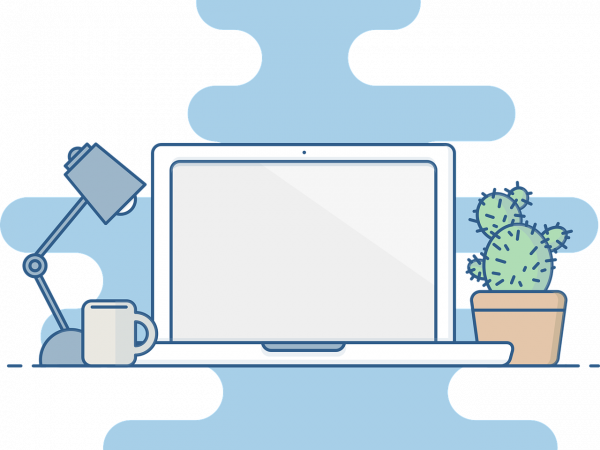All computer monitors are designed to display information from a computer, gaming console, hard drive, or any other sources. However, they are not created equally. Some are designed for portability, while others are made specifically for gaming, entertainment, and so on. If you’re getting overwhelmed with the choices when shopping, this guide should help to choose one for your needs.
Functions of a Computer Monitor
Computer monitors function very similarly to televisions – this is the reason many modern TVs can also be used as a PC or external laptop monitor. However, computer monitors are designed to display information at a much higher resolution.
It is impossible to discuss a display’s functions and uses without mentioning the type of monitors available in the market. There are only several distinct monitors available anyway. They are:
- CRT Monitors – The grand-daddy of monitors, CRTs used to be the only monitors available in the 1980s to early 2000s. They’re loud, bulky, and use the same technology as old televisions of those years. No one uses CRT monitors at home or work today, especially for gaming and creative work, but they might still be in use in medical laboratories, factories, and similar applications.
- LCD Monitors – LCD is one of the most common types of monitors today. They are designed with two panels of glass with liquid in between and pixels that organize the liquid inside. It was launched as a good upgrade to CRTs, but compared to LEDs, LCDs are still bulkier and rarely come in resolutions higher than 1080p. However, LCD offers space-saving functions and is a cheaper alternative to LED.
- LED Monitors – Technically, LED is still a type of LCD monitor. The only difference is the method LED monitors create images. LED monitors function with a brighter display and offer a longer lifespan than both LCD and CRT monitors.
When you shop around for monitors, you’ll also be faced with the terms IPS, TN, OLED, or VA. These are panel types and are available in the form of LCD and LED monitors. Panel refers to the actual screen of the monitor and how it functions.
- IPS panels – Ideal for visual artists and creative professions, IPS displays are best at displaying accurate colors and true-to-life images without viewing angle issues. The downside to IPS monitors is that they can be more expensive than other LCD/LED alternatives.
- TN panels – Short for Twisted Nematic panels, TN monitors function with the best refresh rates, making them perfect monitors for gaming. Do note that because TN panels prioritize refresh rates, color accuracy and viewing angles may not be as great as IPS panels.
- OLED panels – OLED (organic light-emitting diode) monitors function like any ordinary LED monitor, except they do not require backlight in displaying moving images or accurate colors. These monitors are an upgrade to LEDs, but they’re not as popular yet.
- VA panels – Vertical Alignment (VA) panels use old (1990s-old) technology. These monitors offer excellent color contrast out of all panels with decent enough refresh rates. They’re a lot better than the ordinary LCDs, but not as good as monitors with newer technology.
There are other terms used in the monitor market, such as ultrawide or curved monitors, both of which are created for people who require more real estate space with their displays. Curved screens and ultrawide monitors offer more screen space for less cost. They’re also designed to help reduce fatigue and eye strain associated with an extended stay in front of the computer.
Uses of a Computer Monitor
Here are the common uses of a monitor in modern times:
- For home and office work – Monitors are used for all types of computer work, so the variety available would range from entry-level (if the job doesn’t require heavy graphics) to advanced high-resolution monitors with multiple connection types.
- Gaming – Many people build their computers specifically to play games. Most of the time, the CPU has to accommodate such monitors to ensure high frame rates, HDR or 4k resolutions, graphics cards, and other features can actually be displayed on the monitor. The options are endless when it comes to gaming monitors, but it would depend on your budget and the games you actually play.
- Design and creative work – Architects, graphic designers, animators, game development professionals, and others who work in a creative capacity often require monitors beyond the specs of a standard work monitor. Imagine drawing a house layout or new game character complete with full color, then only for a substandard monitor to display your work without proper color, saturation, brightness, or general accuracy. Monitors needed for creative work often have higher resolutions, slower refresh rates, and fall under IPS displays.
Understanding the uses and functions of a monitor, deciding what you plan to use your PC for, and setting your expectations all help you choose the right monitor for the job.